Job Profile Competency Quota Analytics
Competency Quotas allow LMS Administrators to designate a required number of learners to be currently assigned a given competency for a specific job profile. The required number of learners for a given Competency may vary based on the Job Profile which is assigned.
To analyze the Job Profile Competency Quota in the Manage Center you must have unrestricted access to the Job Profile Competency Quota Analytics feature in System Roles (Manage Features > Compliance Analytics).
Analyze Job Profile Competency Quota in the Manage Center
To analyze the Job Profile Competency Quota in the Manage Center
- Go to Manage Center > Reports > Job Profile Competency Quota Analytics.
- Select one (or more) Job Profile Group. This is required.
- Select one (or more) Job Profile. This is optional.
- Select one (or more) Organization. This is optional.
- Select Start Analysis. The columns and rows are the same as the Report R140. However, some of the elements are clickable and open in a new tab or window.
About the Output
In the Analytics output, each row represents a Competency and contains corresponding information such as quota, target level, the number of users within the selected group who have achieved the Competency and the number of users within the selected group who are in training for the Competency.
At the top of screen, you will see the Job Profile groups that were selected when you ran the analysis. The rows themselves are organized by Job Profile (if there is more than one) with each profile used as a sub-header within the analysis.
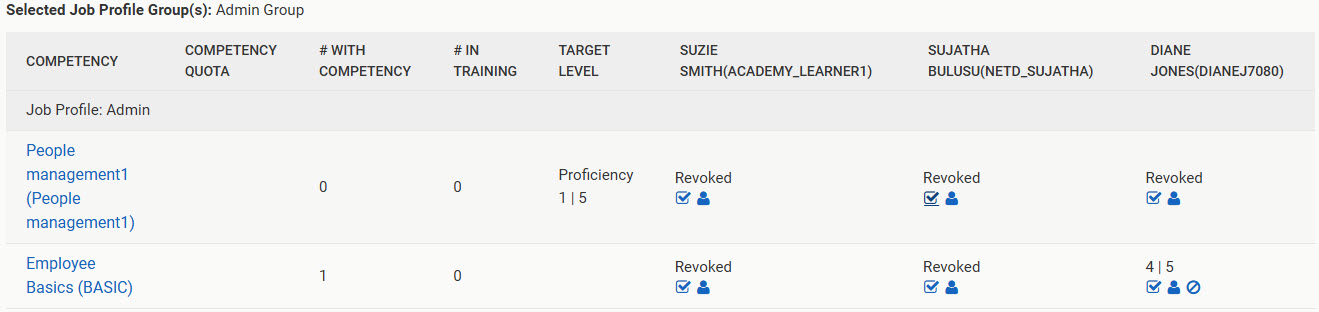
Columns
Below is a brief description of the columns in the analysis
- Competency - contains the Competency being analyzed, both the Competency name and the Competency Code. If the user who is running the analysis has either read only or unlimited set for the Role Access Control > Competency Models, the competency name is a link to editor. From there, the administrator can change the Quota and Target levels.
- Competency Quota - contains the quota as it is set for the Competency.
- # With Competency - contains the number of users within the selected group being analyzed who have achieved the Competency. Note: This column may be configured to be color-coded based on the quota vs. the number of users who have achieved the Competency. For example, red = less than quota, yellow = met quota, green = above quota.
- # In Training - contains the number of users within the selected group being analyzed who are in training for the Competency. These are users who have not achieved the Competency but are currently assigned training associated with the Competency.
- Target Level - contains the target level as it is set for the Competency.
- User Columns - the remaining columns contain information related to the Competency for each user in the selected group. Additional information about User columns:
- If the user has not achieved the Competency, but is assigned training related to the Competency, the column will display the In Training status. If the user has not achieved the Competency, but is not assigned training related to the Competency, the column will display a No status.
- If the user has achieved a Competency that has an expiration date or is set to valid for a specific time frame, the date of expiration displays in the column.
- If the user has had a Competency revoked, this will be indicated in the user column.
- Administrators with the appropriate permissions can assign training, award competencies and revoke competencies from the user column. These links display as icons in the column. The
 icon is used to award the Competency, the
icon is used to award the Competency, the  icon is used to revoke the Competency, and the
icon is used to revoke the Competency, and the  icon is used to enroll the user in training. The To allow this, the links will include different CSS classes to style using icons. The specific icons here are examples, and the actual icons will be designated in the CSS files within the skin.
icon is used to enroll the user in training. The To allow this, the links will include different CSS classes to style using icons. The specific icons here are examples, and the actual icons will be designated in the CSS files within the skin.
Summary Row
The last row in the analysis is a summary row. For each user column, the percentage of competencies awarded is displayed, rounded to the nearest whole number.